caged_beagle
Member
What's up wheres all my stuff? New uploader has no previews and will not let upload new photos?
Thanks
Thanks
What's up wheres all my stuff? New uploader has no previews and will not let upload new photos?
Thanks

What's up wheres all my stuff? New uploader has no previews and will not let upload new photos?
Thanks
I usually click the paper clip for my attachment and a window with all of my previous attachments appears (3 pages of them) and then I pick the one I want and insert. Now I get a window with a few listings by file name but with no thumbnail preview. Not too mention most of my saved attachments are gone???
I think you've got it!North Koreans?
I usually click the paper clip for my attachment and a window with all of my previous attachments appears (3 pages of them) and then I pick the one I want and insert. Now I get a window with a few listings by file name but with no thumbnail preview. Not too mention most of my saved attachments are gone???
Sorry to bring this back up but I went looking for some old pictures I had uploaded and none of my previous uploaded photos are showing up. Now when I try to attach something a new window opens that is titled "Manage Attachments" and within the window there are 3 sections, "Upload Files from your Computer", "Upload Files from a Website" and "Attachment Key" which shows the type of file you can upload and the max size. In the past I had about 8 to 10 pages of previous uploads.
Any suggestions on where to look for those previously uploaded files?
sorry to bring this back up but i went looking for some old pictures i had uploaded and none of my previous uploaded photos are showing up. Now when i try to attach something a new window opens that is titled "manage attachments" and within the window there are 3 sections, "upload files from your computer", "upload files from a website" and "attachment key" which shows the type of file you can upload and the max size. In the past i had about 8 to 10 pages of previous uploads.
Any suggestions on where to look for those previously uploaded files?
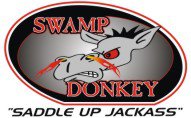
I'm sorry, but this goes beyond my knowledge of the board. I know that the software for the board interacts with your browser via cookies. So if you have switched computers, browsers or cleared cookies, this could cause the issue.
-John
