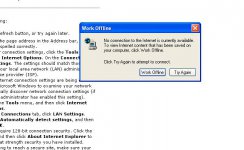You are using an out of date browser. It may not display this or other websites correctly.
You should upgrade or use an alternative browser.
You should upgrade or use an alternative browser.
Wi Fi not working
- Thread starter catdog
- Start date
djhupnorth
New member
It show that I'm connected, but when I want to go to the web it says theres no internet connection
I SUCK at computers but when this happens, I turn off my cable modem, turn it back on, reset my wireless router and then it works.
The wireless router has the little antenna and on the back there is a tiny button that you push with a pen to reset.
Good Luck!
Packet count is way too low.
You will need to reboot. Before doing so do the following:
1. Unplug router to shut off
2. Unplug modem to shut off
3. Do a shutdown and restart of your computer.
4. As Windows logo comes back up on your screen plug in router first and then plug in modem second - in that order.
When your pc boots back up, your internet connection should be back to normal. Keep these instructions as it's the best way to solve the problem when it happens.
If your ISP (internet service provider) is down this will not work of course
Good luck
You will need to reboot. Before doing so do the following:
1. Unplug router to shut off
2. Unplug modem to shut off
3. Do a shutdown and restart of your computer.
4. As Windows logo comes back up on your screen plug in router first and then plug in modem second - in that order.
When your pc boots back up, your internet connection should be back to normal. Keep these instructions as it's the best way to solve the problem when it happens.
If your ISP (internet service provider) is down this will not work of course
Good luck
Did the wireless card ever work on your network (allow you to connect to internet)?
What are you running XP, Vista...?
If XP, in lower right corner, right click on the 2 computer icon that show you connected. In the pop up you will see Open Network Connections.
You should see a "Wireless" Network connection with a status of enabled. Note the name of the connection.
Right click on the connection and disable.
Reboot machine - Shut down restart
When re logged on, you will not see the connection in lower right as you have disabled it.
Go to START >>> SETTINGS >>>> CONTROL PANEL >>>> NETWORK CONNECTIONS.
Find the connection you disabled, right click on it and ENABLE the connection.
It will search for an IP and connect.
If you are still having the problem, you should still reboot your router and modem. Sometime the IP address assignment from the router get's conflicts (if you don't hard code them at set up) with multiple wireless devices
I'm only on PC early in a.m. Lots of yard work happening. Let me know if it worked for you.
What are you running XP, Vista...?
If XP, in lower right corner, right click on the 2 computer icon that show you connected. In the pop up you will see Open Network Connections.
You should see a "Wireless" Network connection with a status of enabled. Note the name of the connection.
Right click on the connection and disable.
Reboot machine - Shut down restart
When re logged on, you will not see the connection in lower right as you have disabled it.
Go to START >>> SETTINGS >>>> CONTROL PANEL >>>> NETWORK CONNECTIONS.
Find the connection you disabled, right click on it and ENABLE the connection.
It will search for an IP and connect.
If you are still having the problem, you should still reboot your router and modem. Sometime the IP address assignment from the router get's conflicts (if you don't hard code them at set up) with multiple wireless devices
I'm only on PC early in a.m. Lots of yard work happening. Let me know if it worked for you.
The little red icon on the bottom right looks similar to a set of viruses that are going around called Antivirus 2010 or a related name ending in 2010. Although I have not seen it disable the wireless, it has caused quite a bit of odd issues with a few computers that I support. You may want to run a scan with your trend micro assuming it is paid for and the virus definitions are up to date.
EDIT - Upon looking at it again, it looks like the trend micro has an error. I would start there.
EDIT - Upon looking at it again, it looks like the trend micro has an error. I would start there.