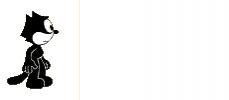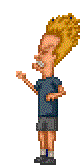Dropbox: Your Files, Available Everywhere
For those not experienced with Dropbox, it's an online file storage service which functions like a hard drive in the "cloud," meaning your files and folders are available from any computer with an Internet connection. Ideal for mobile devices with limited storage, Dropbox has become increasingly popular over the years as it eliminates the need to actually carry all your files with you on the physical media in your smartphone, netbook or other mobile Internet device
In addition, Dropbox's file synchronization capabilities mean that you can manage your files from any Dropbox desktop client application, where files are stored locally and synced to the cloud, or from its web and mobile interfaces. No matter where you make a change, that change is duplicated everywhere else. The service also lets you access prior revisions of documents and provides sharing features.