You are using an out of date browser. It may not display this or other websites correctly.
You should upgrade or use an alternative browser.
You should upgrade or use an alternative browser.
Can't load pics anymore....
- Thread starter mikes99ss
- Start date
D
Deleted member 10829
Guest
I will send John an email and see what can be done. Thanks!
I just tried and was able to, but I also got an e mail from someone that said they were having problems.
So my question is, what is the process you all are using?
I have always used the icon at the top of the message insertion box (the box I am typing in right now).
-John
So my question is, what is the process you all are using?
I have always used the icon at the top of the message insertion box (the box I am typing in right now).
-John
garyl62
Active member
I did a test by using the "insert image" icon above and it worked fine. Then I tried to do it by using the "go advanced" tab on the bottom right of the reply window, then scroll down to the "manage attachments" tab and then "upload from computer" in that new window. That method failed.
Don't want to bring up an old dead horse, but the latter method is how I always used to do it and that's where I could always see all the old photos I had previously uploaded, a library of sorts. Now my photos are never stored here any longer so it's become a "one and done" type of upload.
Maybe those are related, maybe not. Hope this helps.
Don't want to bring up an old dead horse, but the latter method is how I always used to do it and that's where I could always see all the old photos I had previously uploaded, a library of sorts. Now my photos are never stored here any longer so it's become a "one and done" type of upload.
Maybe those are related, maybe not. Hope this helps.
Yes, something has changed. The library from my past uploads is gone and a new page from "manage attachments" shows current pics in my Desk Top library.
D
Deleted member 10829
Guest
I did a test by using the "insert image" icon above and it worked fine. Then I tried to do it by using the "go advanced" tab on the bottom right of the reply window, then scroll down to the "manage attachments" tab and then "upload from computer" in that new window. That method failed.
Don't want to bring up an old dead horse, but the latter method is how I always used to do it and that's where I could always see all the old photos I had previously uploaded, a library of sorts. Now my photos are never stored here any longer so it's become a "one and done" type of upload.
Maybe those are related, maybe not. Hope this helps.
That's exactly what has been happening to me. I never used the "insert image" before, I wasn't aware you could do it that way. I miss being able to see my old photos for future use.
D
Deleted member 10829
Guest
Where is the "insert image" button, I don't see it anywhere?
garyl62
Active member
D
Deleted member 10829
Guest
I don't see it. Is it in the reply box? All I have is a quick navigation button and a Top button. Thanks Gary!
garyl62
Active member
I don't see it. Is it in the reply box? All I have is a quick navigation button and a Top button. Thanks Gary!
When I open a reply box there is a toolbar across the top. Left end has a lot of font options, then some simley face options and the last three options are the insert image, a insert video and a wrap text icons.
Here is a snap of this message before I posted it
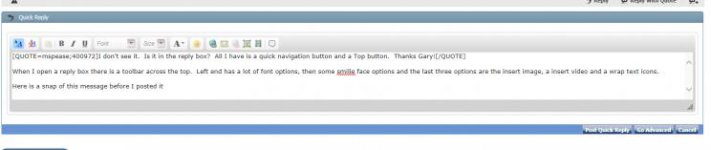
D
Deleted member 10829
Guest
When I open a reply box there is a toolbar across the top. Left end has a lot of font options, then some simley face options and the last three options are the insert image, a insert video and a wrap text icons.
Here is a snap of this message before I posted it
View attachment 51173
I don't have that toolbar when I reply. I've never seen it.
Mark, try this.
At the very top-right of the board page, click on the "Settings" link. Then from the page it takes you to, click on the "Forum Actions" drop down and choose "General Settings". Scroll down to where you see the "Miscellaneous Options" section and then click the radio button at "Enhanced Interface - Full WYSIWYG Editing" and "Enhanced Attachment Uploading on".
Not sure this will solve things, but it might!
-John
At the very top-right of the board page, click on the "Settings" link. Then from the page it takes you to, click on the "Forum Actions" drop down and choose "General Settings". Scroll down to where you see the "Miscellaneous Options" section and then click the radio button at "Enhanced Interface - Full WYSIWYG Editing" and "Enhanced Attachment Uploading on".
Not sure this will solve things, but it might!
-John
sweeperguy
Active member
D
Deleted member 10829
Guest
D
Deleted member 10829
Guest
LOL! Yeah, I have more I could share, but they have been on here before. He likes that meditation thing, especially when we are in the UP! 


