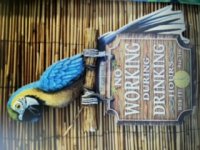In advance of the coming snow season I thought I'd try out the new Photo Editor and found it is rather easy to upload your photos to this site. Click on the button for "insert image", choose your photo and Boom! There you are. It's probably best to include a short description of the location too. Let's see what ya got!

This was our group at Saxon Harbor with Lake Superior in the background. You can make out the coastline of the Upper Peninsula on the far right.
This was mid February, a perfect day with temps in the low 20's and clear blue skies. It doesn't get any better than this.

This was our group at Saxon Harbor with Lake Superior in the background. You can make out the coastline of the Upper Peninsula on the far right.
This was mid February, a perfect day with temps in the low 20's and clear blue skies. It doesn't get any better than this.
Last edited: