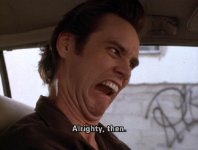T
Tracker
Guest
so me and Gkolar were going over how to post pics...and many of you don't know how or cannot get it to work....so together we discovered the problem that plagues many....heres what to do and/or check
first login...then upper right corner next to log out is SETTINGS....click that....a page will open that has MY MESSAGES...MY SUBSCRIPTIONS and MY SETTINGS...under MY SETTINGS click on GENERAL SETTINGS...a page will open....go all the way to the bottom to (scroll down) to MISC. SETTINGS....I USE STANDARD SETTINGS ( this is if you have a limited or old or computer that is limited (work)....CHECK THAT BOX....some of you including GKOLAR can check ENHANCED INTERFACE as they have a brand new computer or good inards such as NVIDIA GRAPHICS CARD and not work limited....I also turn on ENHANCED ATTACHMENT UPLOADING ON....AT BOTTOM MAKE SURE YOU HIT SAVE CHANGES BUTTON....now close all even johndee web site and log off....open back up and login....now you will be able to post pictures and such....and to do this you....hit reply thread or reply with quote or whatever....now in box a ribbon appears that was not there before...up above is a FILM STRIP BUTTON and to the left of that is and IMAGE BUTTON...click that...it will now ask computer or URL....this is for computer ....URL is another class....LOL....hit BROWSE....choose MY PICTURES or wherever the pic is you want stored at....once its in the box...hit UPLOAD word below that....but ALWAYS make cursor 2 lines below quote or words you type by hitting enter 2 times or more....this will be absolutely nessary when using URL so get used to it now....now hit SUBMIT NEW THREAD....if you don't want pics side by side by side and lumped together....then after each one hit enter twice...space them apart and they will now be lined up down the page....its as easy as that...anyone wants to add or chime in go righty aheadski...you to Gkolar if ya have another ideers.....then I will walk thru a URL image after we all figure this out....O HAPPY DAY....now I wont have to get on youse guys for being an ID10T...I take it all back as it was a setting issue....there ya all got an IAPPLOGIZE as well....O HAPPY DAY...post away and enjoy....TRACKER
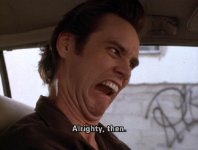
first login...then upper right corner next to log out is SETTINGS....click that....a page will open that has MY MESSAGES...MY SUBSCRIPTIONS and MY SETTINGS...under MY SETTINGS click on GENERAL SETTINGS...a page will open....go all the way to the bottom to (scroll down) to MISC. SETTINGS....I USE STANDARD SETTINGS ( this is if you have a limited or old or computer that is limited (work)....CHECK THAT BOX....some of you including GKOLAR can check ENHANCED INTERFACE as they have a brand new computer or good inards such as NVIDIA GRAPHICS CARD and not work limited....I also turn on ENHANCED ATTACHMENT UPLOADING ON....AT BOTTOM MAKE SURE YOU HIT SAVE CHANGES BUTTON....now close all even johndee web site and log off....open back up and login....now you will be able to post pictures and such....and to do this you....hit reply thread or reply with quote or whatever....now in box a ribbon appears that was not there before...up above is a FILM STRIP BUTTON and to the left of that is and IMAGE BUTTON...click that...it will now ask computer or URL....this is for computer ....URL is another class....LOL....hit BROWSE....choose MY PICTURES or wherever the pic is you want stored at....once its in the box...hit UPLOAD word below that....but ALWAYS make cursor 2 lines below quote or words you type by hitting enter 2 times or more....this will be absolutely nessary when using URL so get used to it now....now hit SUBMIT NEW THREAD....if you don't want pics side by side by side and lumped together....then after each one hit enter twice...space them apart and they will now be lined up down the page....its as easy as that...anyone wants to add or chime in go righty aheadski...you to Gkolar if ya have another ideers.....then I will walk thru a URL image after we all figure this out....O HAPPY DAY....now I wont have to get on youse guys for being an ID10T...I take it all back as it was a setting issue....there ya all got an IAPPLOGIZE as well....O HAPPY DAY...post away and enjoy....TRACKER