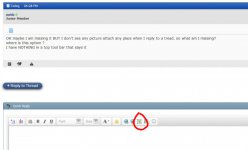You are using an out of date browser. It may not display this or other websites correctly.
You should upgrade or use an alternative browser.
You should upgrade or use an alternative browser.
trouble posting pics
- Thread starter elf
- Start date
sweeperguy
Active member

 Are you using manage attachments ? Picture attach on the toolbar on the top of this reply dialog box seems to work better, and it looks like thats what dcsnomo used. Picture attach worked for me but manage attachments did not. Picture attach is on the second line of toolbar buttons, under font, and size. To the left of looks like a film strip for attach video. It looks like a picture frame with a tree pictured.
Are you using manage attachments ? Picture attach on the toolbar on the top of this reply dialog box seems to work better, and it looks like thats what dcsnomo used. Picture attach worked for me but manage attachments did not. Picture attach is on the second line of toolbar buttons, under font, and size. To the left of looks like a film strip for attach video. It looks like a picture frame with a tree pictured.
Last edited:
I was using manage attachments option, same way I posted the day before and a few other times and all worked, then next day doing exactly same thing, No picture would upload for me,
once I am in manage attachments, I can click on add file, and it will show file, and then when I click on upload, to upload, NOTHING happens, so cannot get past this point!
to me it was weird as worked one day and then the very next NOT, can post pic's on other forums using same option no issue's which makes me think its NOT me?
But I don't know crap about Pc's or computers so?? LOL
I just cannot post pic's here I guess?? well as is?
as I just tried again and still same issue, will NOT do anything when I click on upload??
once I am in manage attachments, I can click on add file, and it will show file, and then when I click on upload, to upload, NOTHING happens, so cannot get past this point!
to me it was weird as worked one day and then the very next NOT, can post pic's on other forums using same option no issue's which makes me think its NOT me?
But I don't know crap about Pc's or computers so?? LOL
I just cannot post pic's here I guess?? well as is?
as I just tried again and still same issue, will NOT do anything when I click on upload??
sweeperguy
Active member
I was using manage attachments option, same way I posted the day before and a few other times and all worked, then next day doing exactly same thing, No picture would upload for me, would start then transfer would NOT happen>
to me it was weird as worked one day and then the very next NOT, can post pic's on other forums using same option no issue's which makes me think its NOT me?
But I don't know crap about Pc's or computers so?? LOL
I just cannot post pic's here I guess?? well as is?
Try picture attach, its actually quicker and easier. And you stay on same page with your post instead of the manage attachments page, wait for upload, close window, to get back. I like easy, my smart phone is set to easy home page instead of the standard screen.
sweeperguy
Active member
yep, i tried posting one the other day with the same result, even re-tried today after i saw that got "nashed" for grammar, lol
Is that a verb then?
well when I reply to aa tread I don't get them options? I just get a blue ish bar that has
"quick reply" in the top left corner, NO mater how I reply to the tread, it comes up automatically
OR
in the lower right corner IF I click on go advanced, it opens more options as if I wanted to post a pic thru the manage attachments option, BUT I never get the picture of options above me in replying to a tread
SO, NOT sure why
I am on a PC< NOT a smart phone so don't know if that matters or not
But I DO NOT get all them options above me in a reply to treads
"quick reply" in the top left corner, NO mater how I reply to the tread, it comes up automatically
OR
in the lower right corner IF I click on go advanced, it opens more options as if I wanted to post a pic thru the manage attachments option, BUT I never get the picture of options above me in replying to a tread
SO, NOT sure why
I am on a PC< NOT a smart phone so don't know if that matters or not
But I DO NOT get all them options above me in a reply to treads
Something changed a month or so ago. All the pics that were on file with the Basic Uploader are gone. If you hover your cursor over each of the buttons on the toolbar you'll find the one that says "Insert Image". That's the one that John circled. Click on that button and it will take you to your Computer's Picture library where you can upload to your current message. It's actually much easier than before and faster.
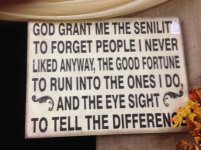
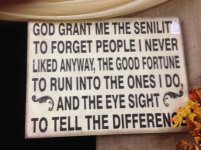
sweeperguy
Active member
Thanks for all the answers. Looks like i wasn't the only one having issues.
Did you get it figured out so you can post pics? I use standard editor extra and get good results not too complicated, which I think enhanced could be.
Last edited:
Did you get it figured out so you can post pics?
Yes I did!
- - - Updated - - -
Did you get it figured out so you can post pics?
I really like the new method. Works easier.
sweeperguy
Active member
Yes I did!
- - - Updated - - -
I really like the new method. Works easier.
I like the insert image better than manage attachments also. I only need now to figure out how to get my images larger, like I see some people do so they are bigger than a thumbnail image. I see some the size of the dialog box.